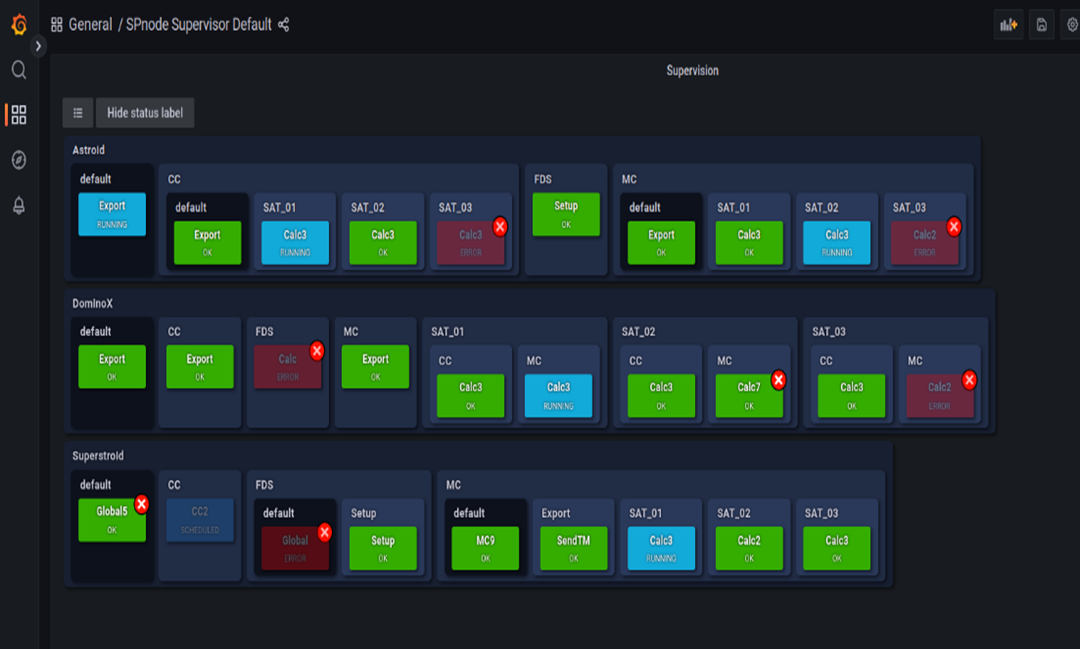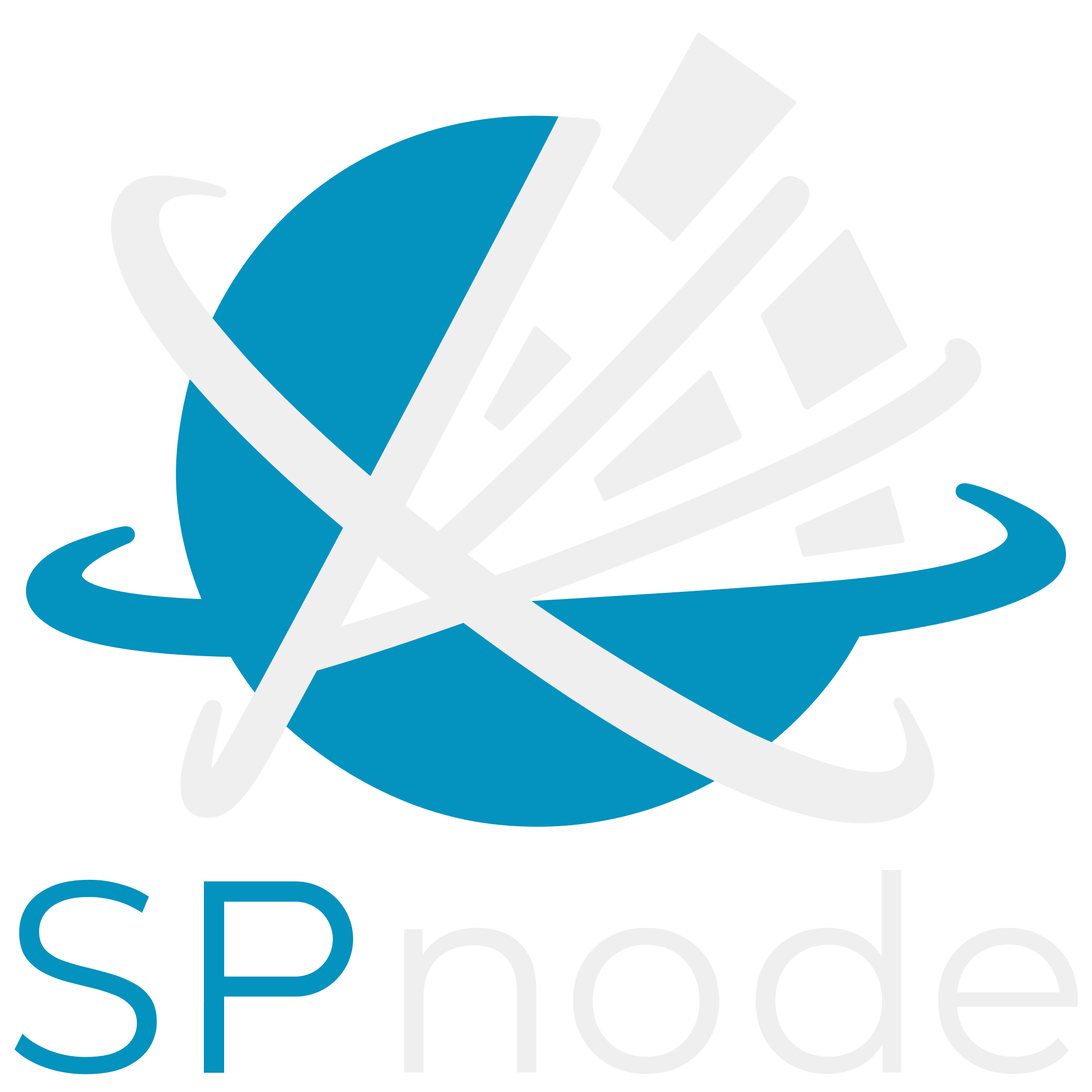Scheduling activities
SPnode : GOSMIC Automation
SPnode allows to completely automate operations in your control center, and even more in your ground segment.
SPnode is a generic cloud-native scheduler for managing sequences of activities. It can be used to automate a control center with several hundred satellites.
It offers a user-friendly web interface, designed to manage a very large number of activities with powerful filtering and navigation features.
SPnode includes a scalable scheduler core (back end) where multiple agents can be instanciated to support an heavy load with number of activities/clients.
main principles
SPnode Operating mode
Activities
The Activities are written in any script language (Bash, Python, etc.).
The Activities are planned either sequentially or at a requested date. Several activities can run simultaneously. According to the real duration of the activities, the planning is lively adapted to be optimal.
Events
Events can be displayed or used for acitivity/planning synchronization. An Event is for example an eclipse, a start of a satellite visibility,...
Sequences
Events and Activities are grouped in Sequences. A Sequence is an execution swim lane in which Activities without requested start date are sequentially executed. The number of Sequences is not limited. The Sequences are executed in parallel.
Plannings
A planning Contains activities and sequences to load into SPnode for their execution. Planning Models can be created to be instanciated according to Events, for given satellites,…
Human Machine Interfaces
SPnode Main Screens
Scheduler View
The main SPnode view is the real-time scheduler view consisting of a time diagram. It is specially designed to visualize your planning and its execution on timelines. It is possible to navigate into the past and into the future or to follow the current time. The best effort is done to save space on the display: sequences can be folded, and the user can define volatile or persistent filters to select which items/sequences are visible.
SPnode scheduler view is specifically designed with hierachical sequencies and filtering features enabling its use for satellite constellation orchestration.
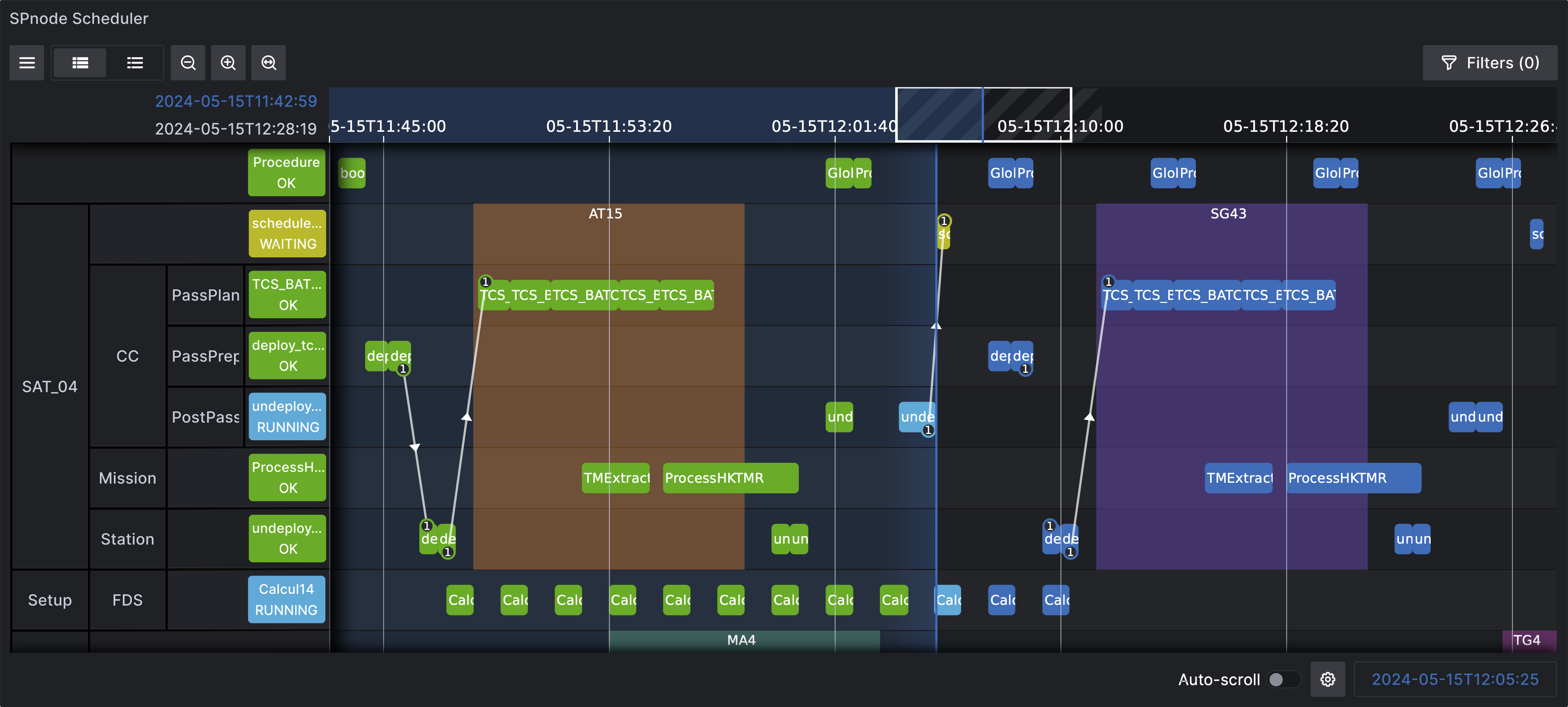
Supervisor View
The Supervisor view provides synthetic state of the last executions (useful for a constellation overview status and/or multi-mission monitoring). This view is directly linked to the real-time scheduler view enabling with a single click to focus on a particular issue and properly react on any incident occurence.